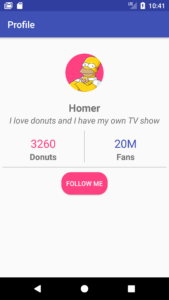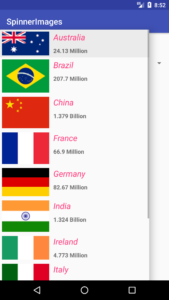Hi and welcome to another tutorial from Codingdemos, today you will learn how to use Android Recyclerview to display a list of emails. The app will have 2 pages, the first (main) page will show you the list of emails and each email will have the following data:
– Sender
– Icon
– Title
– Description
– Favorite Button
– Time
When you tap on a specific row (Email), you will be directed to the second page which shows you the full email in details.
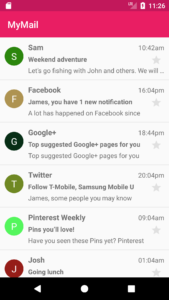
By the end of this article, we will have an app that looks like this. (Large preview)