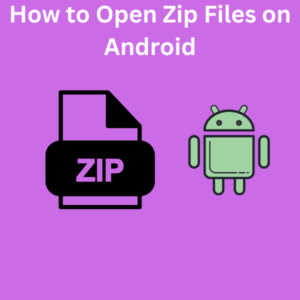Opening ZIP files on your Android device can be essential, especially when dealing with compressed files like documents, images, or other content. Fortunately, Android makes it simple to unzip files without complicated tools. In this guide, I’ll show you how to open ZIP files on Android in just a few steps. Let’s get started!