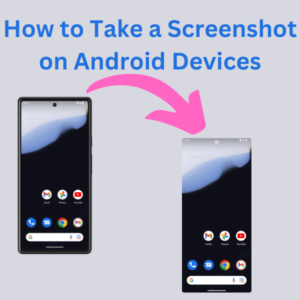Taking a screenshot on an Android device is a fundamental skill that can be incredibly useful for capturing and sharing information displayed on your phone’s screen. Whether you’re showing a friend a funny meme, saving an important piece of information, or troubleshooting an issue, knowing how to take a screenshot is essential. Here’s a friendly guide on how to do it on Google Pixel, Samsung, and Xiaomi phones.