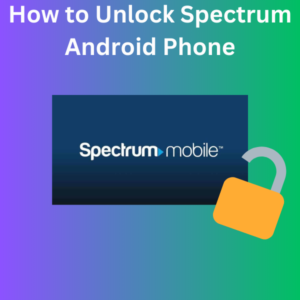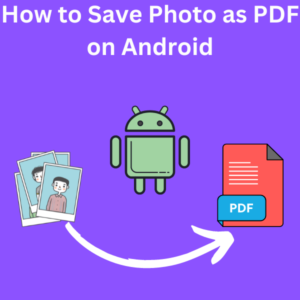If you’re like many Android users, you may have noticed a slight vibration every time you press a key on your keyboard. This vibration, known as haptic feedback, can be helpful for some users, giving them a tangible response as they type. However, for others, it can distract or even drain battery life. The good news? You can easily turn off keyboard vibration on your Android phone! Whether you’re using a Samsung Galaxy, Google Pixel, or any other Android device, here’s a friendly guide on disabling those keyboard vibrations.