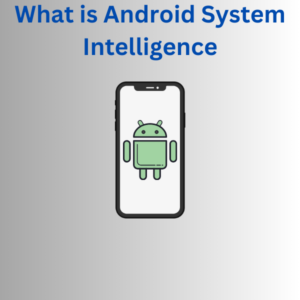Android System Intelligence is a core system app on Android devices that powers many smart and personalized features to enhance user experience. It uses machine learning to help your phone make smarter decisions, like predicting apps you might want to use, providing smart text selection, and even handling voice typing. Integrated with features like Google Pay, screen attention, and live translation, Android System Intelligence is a key player in how your device adapts to your usage patterns.
While it’s a powerful tool, some users may not use all its features or want to reduce battery usage. Disabling Android System Intelligence is possible, though it could impact some of the smart functionalities. Below, I’ll walk you through what Android System Intelligence does and how you can manage its settings on your Android device.
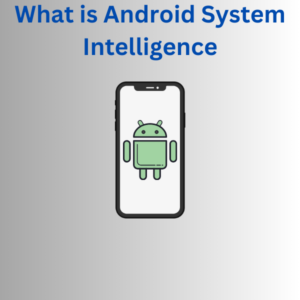
Continue reading