Unlocking your Spectrum Android phone can seem daunting, but it doesn’t have to be. In this guide, we’ll walk you through how to unlock your Spectrum Android phone, so you can use it with other carriers or enjoy the flexibility of an unlocked phone.
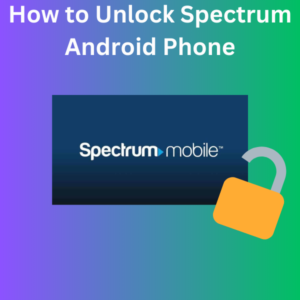
Why Unlock Your Spectrum Android Phone?
Unlocking your Spectrum Android phone allows you to use it with different carriers in the U.S. and abroad. Whether you’re planning to switch to another network or simply want the freedom to use a non-spectrum SIM card while traveling, unlocking your phone is a crucial step. Additionally, an unlocked phone typically has a higher resale value, giving you more options if you decide to sell your device later.
Step-by-Step Guide to Unlocking Your Spectrum Android Phone
Step 1: Check Eligibility
Before you begin, it is essential to check if your Spectrum mobile phone is eligible. Generally, your device must meet the following criteria:
- It must be a Spectrum mobile device.
- The device should not be reported lost or stolen.
- It should be fully paid, with no remaining balances or early termination fees.
- The phone should be in good standing with Spectrum Mobile, meaning your account should be current.
You can move on to the next step if your phone meets these requirements.
Step 2: Obtain Your IMEI Number
The IMEI (International Mobile Equipment Identity) number is a unique identifier for your phone. You’ll need this number to request the unlock code. To find your IMEI number:
- Dial *#06# on your phone’s keypad.
- The IMEI number will appear on the screen. Write it down or save it for later use.
Step 3: Submit an Unlock Request to Spectrum Mobile
Once you’ve confirmed your phone’s eligibility and obtained the IMEI number, you must contact Spectrum Mobile to request the unlock code. Here’s how to do it:
- Call Spectrum Mobile customer service or visit their website to submit an unlock request.
- Provide the IMEI number when prompted.
- Spectrum will provide you with a unique unlock code if your phone is eligible.
Step 4: Enter the Unlock Code
After receiving the unlock code from Spectrum, follow these steps to unlock your Spectrum mobile phone:
- Power off your Spectrum Android phone.
- Insert a non-Spectrum SIM card from another carrier into the phone.
- Power on the device. You should see a prompt asking for the Spectrum mobile network unlock code.
- Enter the provided unlock code.
- Follow any on-screen instructions to complete the process.
If the code is accepted, your Spectrum mobile phone will be unlocked and can be used with other networks.
Step 5: Test the Unlock
To ensure the Spectrum unlocking process was successful, test the phone with the non-Spectrum SIM card:
- You can verify that the phone is working properly on the new carrier’s network by making a call, sending a text, or using mobile data.
- If everything is functioning correctly, your phone is officially unlocked!
Frequently Asked Questions (FAQs)
1. Can I unlock my Spectrum phone for free?
Spectrum does not charge a fee to unlock your phone if you meet the eligibility requirements.
2. What should I do if I forget my unlock code?
Contact Spectrum Mobile customer service for assistance if you lose or forget your unlock code.
3. Will unlocking my phone void the warranty?
No, unlocking your phone through Spectrum will not void your warranty.
4. Can I use my unlocked Spectrum phone internationally?
Once your Spectrum phone is unlocked, you can use it with SIM cards from other services worldwide.
5. What if my phone is not eligible for unlocking?
If your phone does not meet the eligibility criteria, you must fulfill any outstanding obligations (like paying off the device) before it can be unlocked.
6. Can I unlock a Spectrum phone that I bought second-hand?
Yes, but the phone must meet the exact eligibility requirements, and you should ensure that the device is not reported lost or stolen.
7. How long does the unlocking process take?
The process is typically quick, but Spectrum may take up to 48 hours to process your unlock request.
