In the world of streaming, finding and purchasing music on your Android device might initially seem a bit confusing, especially with so many available apps. But don’t worry; we’re here to walk you through how to buy music on Android! Whether you’re into streaming through apps like YouTube Music or prefer to buy individual songs to own, there’s a method for everyone. In this guide, we’ll cover a few ways to purchase music directly to your Android phone, including options through Google Play, Apple Music, and more.
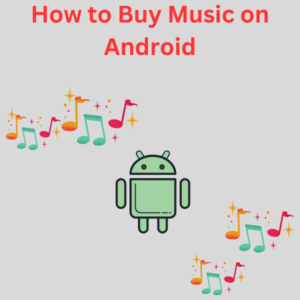
How to Buy Music on Android
1. Buying Music Through the Apple Music App
- Step 1: Open the Apple Music app on your Android phone (yes, it’s available for Android!).
- Step 2: Tap the Search icon in the bottom-right corner and type in the name of the song, artist, or album you want to buy.
- Step 3: If you’re not already subscribed, you’ll need to sign up for a premium account to access the option to purchase songs.
- Step 4: Tap on the desired song or album to view details, including the purchase price.
- Step 5: Press the “Buy” button next to the song or album you want to purchase, then confirm your payment method.
- Step 6: After purchasing, the song or album will be added to your music library, and you can download it to play the music offline.
2. Buying Music with Amazon Music
- Step 1: Download and open the Amazon Music app from the Google Play Store.
- Step 2: Search for the music you want using the Search bar.
- Step 3: Once you find your desired song or album, tap on it to see the purchase options. You can buy individual songs or full albums.
- Step 4: After selecting the music, choose a payment method and finalize your purchase.
- Step 5: The purchased songs will be available in your library for streaming or downloading.
3. Using Bandcamp to Buy Music
- Step 1: Download the Bandcamp app from the Google Play Store.
- Step 2: Search for music by indie artists, bands, or tracks you want to support.
- Step 3: Once you find the music, tap “Buy” and choose the format (such as MP3 or FLAC).
- Step 4: Add your payment details, and you’re good to go! You can download the purchased tracks and play the music offline.
4. Buying Music from YouTube Music
It’s primarily a streaming service, and unlike Google Play Music Store, it doesn’t allow direct purchases. However, if you have a premium subscription, you can download songs to listen offline, but remember, this is for streaming only and doesn’t allow permanent downloads like other stores.
5. Buying Music Files Directly (MP3s) from Google Play Store?
Unfortunately, the Google Play Music Store is no longer available for purchasing songs. However, you can still access and stream music through services like YouTube Music or buy music through apps like Amazon Music, Apple Music, or Bandcamp.
Frequently Asked Questions (FAQs)
1. Can I still buy music on the Google Play Music store?
No, Google Play Music has been replaced by YouTube Music, which focuses on music streaming rather than direct music purchases.
2. Can I buy individual songs on Apple Music?
Yes! Even though Apple Music is often associated with streaming, you can still buy individual songs through the app, much like you used to on iTunes.
3. What is the best app to buy music on Android?
The best app depends on your preference. Amazon Music and Apple Music are great options if you’re looking for mainstream songs. For indie music, Bandcamp is highly recommended.
4. Do I need an internet connection to listen to purchased music?
Once you’ve downloaded the music after purchasing, you can listen to it offline without an internet connection.
5. Can I still upload my music files to my Android phone?
Absolutely! You can manually upload your MP3 or other digital music files to your Android device using apps like Google Play Music (before its shutdown) or alternative players available on the Play Store.
6. Is streaming or buying music better?
If you prefer owning your music, buying individual tracks or albums is the way to go. However, if you want access to a wide selection of music for a low monthly fee, music streaming services like YouTube Music or Apple Music are great options.
