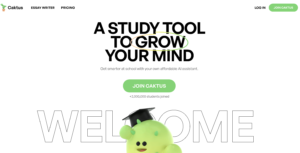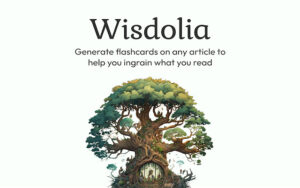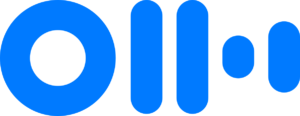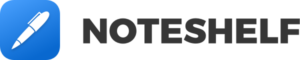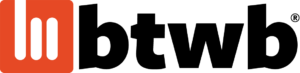Among the best AI tools for productivity, it’s essential first to understand the concept of productivity itself. Productivity measures efficiency and effectiveness in utilizing resources to achieve goals. It encompasses the ability to complete tasks and generate valuable outcomes in a timely manner while optimizing the use of time, energy, and resources.
To be productive, one must set clear and achievable goals, practice effective time management, and employ tools and techniques that streamline workflows and enhance overall performance.
To be productive, one must first set clear and achievable goals. These objectives serve as a roadmap for prioritizing tasks and allocating resources appropriately. Effective time management is crucial, as it ensures that one’s energy and focus are directed towards tasks that significantly impact their goals. Additionally, adopting good habits such as minimizing distractions, breaking tasks into smaller, manageable chunks, and maintaining a healthy work-life balance can significantly boost productivity.
In today’s digital age, leveraging AI productivity tools has become increasingly important. Some of the best AI productivity tools include smart personal assistants like chatbots and virtual scheduling assistants, which can help manage appointments and answer queries efficiently. AI-powered project management tools can assist in task delegation and tracking, while machine learning algorithms can analyze data to provide insights and automate repetitive tasks.
By harnessing the capabilities of these AI powered tools, individuals and organizations can optimize their workflows, make data-driven decisions, and ultimately achieve higher levels of productivity.
What Are The Best AI Tools for Productivity?
Grammarly

Grammarly is an AI-powered writing assistant that helps people confidently communicate across devices and platforms. It analyzes each sentence and looks for ways to improve it, whether it’s correcting a verb tense, suggesting a stronger synonym, or offering a clearer sentence structure.
Grammarly’s product not only upholds accurate spelling, punctuation, and grammar but is also clear, compelling, and easy to read. It is built for enterprises, organizations, and teams of all sizes to help them stay on-brand and drive results with consistent communication.
Pros of Using Grammarly
- Enhanced Writing Skills: Grammarly is one of the AI writing tools with a dual advantage. Firstly, it aids in improving writing skills by meticulously identifying and rectifying spelling, grammar, and punctuation errors, leading to clearer and more concise writing.
- Secondly, with its AI powered features, Grammarly is a time-saving solution as it rapidly detects and corrects writing mistakes. By automating the proofreading process, users can save valuable time that would otherwise be spent on manual editing, thus increasing overall writing efficiency.
- Real-time Grammar Assistance: Grammarly provides invaluable real-time grammar correction, helping users understand and apply proper grammar rules, punctuation, and sentence structure as they write. This continuous feedback fosters ongoing improvement in writing proficiency.
- Additionally, Grammarly offers customizability, allowing users to set goals, select their preferred writing style, and choose their language of choice. This level of customization ensures that Grammarly adapts seamlessly to diverse writing contexts, tailoring its assistance to individual preferences and requirements.
Cons of Using Grammarly
- Risk of Over-Reliance and Limited Creativity: One significant drawback of Grammarly is the potential for over-reliance. While it offers valuable error correction, excessive dependence on the tool’s AI assistant may hinder the development of critical thinking and writing skills.
- Writers who rely too heavily on Grammarly AI features may find themselves detached from the learning process and unable to exercise creativity in their writing. This over-reliance can result in a lack of independence and personal growth as a writer.
- Privacy Concerns and Hidden Costs: Grammarly’s storage of user data on its servers poses privacy concerns for some users. Storing writing samples and corrections on external servers may be a risk, especially for those handling sensitive or confidential information.
- Additionally, while Grammarly offers a free version with valuable features, the hidden cost of accessing premium services can surprise users who initially opt for the free version. This potential financial impact should be considered when evaluating the tool’s suitability for personal or professional use.
Midjourney

One of the AI productivity apps is called Midjourney. It is a generative artificial intelligence program and service created and hosted by San Francisco-based independent research lab Midjourney, Inc. It’s an AI image generation that generates images from natural language descriptions, called “prompts”, similar to OpenAI’s DALL-E and Stable Diffusion.
Midjourney is a type of generative AI tool that explores new mediums of human thinking skills and expands imaginative powers. It generates images from NLP, called prompts similar to Stable Diffusion and OpenAI’s DALL-E. Midjourney is a powerful tool for artistic image creation and can be used by artists to rapidly prototype artistic concepts to show to clients before starting work. Midjourney’s accuracy in generating images is reported to be excellent, and it is highly recommended for writers, bloggers, and authors.
Pros of Using Midjourney
- Rapid Image Prototyping: Midjourney excels in rapid content creation, particularly in generating images within seconds. This makes it a time-efficient tool, significantly reducing the time and effort required for visual content production. Furthermore, it offers a cost-effective approach, with both free and reasonably priced paid plans.
- Its affordability ensures accessibility for a broad user base, including individuals and businesses looking to create visuals without breaking the budget.
- No Artistic Skills Required: One of Midjourney’s remarkable strengths is its user-friendliness. It doesn’t demand any artistic talent or skills from users. Instead, users can input text prompts or descriptions, and the AI app handles the rest, enabling individuals of all backgrounds to create high-quality images effortlessly.
- Moreover, Midjourney’s versatility extends to generating a diverse range of images, from landscapes and objects to animals and people. This versatility makes it a valuable AI tool across various applications, enhancing creative projects and marketing campaigns alike.
Cons of Using Midjourney
- Complexity: The trial version of Midjourney can be challenging due to the potential for chaos, with multiple users making requests simultaneously, leading to extended wait times and possible errors. Moreover, the platform’s steep learning curve can be discouraging for beginners. Users must become proficient in creating effective text prompts, issuing commands, and fine-tuning parameters to achieve the desired outcomes.
- This learning curve may deter those seeking a more user-friendly and intuitive content creation tool.
- No edit option: One significant drawback of Midjourney is its limited editing options. After generating an image, users have no in-platform editing capabilities; they must resort to external software for modifications. Additionally, the AI app provides limited creative control, primarily relying on predefined text prompts. This dependence on text descriptions can restrict users’ ability to explore spontaneous or unconventional ideas, potentially limiting the scope of creative projects.
Fireflies AI

Fireflies is an AI meeting assistant that automatically takes notes, transcribes, summarizes, and analyzes meetings and calls. It is a powerful AI productivity tool that can help users save time and effort by automating the note-taking process, allowing them to focus on other aspects of their work. Fireflies.ai can transcribe meetings across several video-conferencing apps, dialers, and audio files.
It also offers a high level of customization, allowing users to search not just keywords but also themes and topics such as action items, dates, times, metrics, questions, sentiment, and more.
Pros of Using Fireflies AI
- Time-Saving Automation: One of the foremost benefits of Fireflies AI is its capacity to save significant time and effort. Automating the note-taking process liberates users to focus their energies on other vital aspects of their work, thereby enhancing efficiency.
- With Fireflies AI handling the tedious task of capturing meeting discussions and generating notes, professionals across various fields can reclaim valuable time that would otherwise be spent on manual note-taking.
- Customization: Fireflies AI offers a distinct advantage in its high level of customization. Unlike conventional note-taking tools that rely solely on keyword searches, Fireflies AI enables users to delve deeper into themes and topics. This includes pinpointing action items, specific dates, times, metrics, questions, sentiment, and more.
- This advanced customization empowers users with precise control over the content and format of their final notes, ensuring that the output aligns perfectly with their unique needs and requirements. This level of customization sets Fireflies AI apart, making it a valuable asset for professionals seeking tailored and accurate meeting notes.
Cons of Using Fireflies AI
- Risk of Inaccuracies: One notable drawback of Fireflies AI is the potential for inaccuracies in the transcriptions or summaries it generates. As with any AI tool, there’s a risk of errors, especially in complex or noisy environments. Additionally, Fireflies AI lacks built-in editing options, requiring users to export notes to another program for corrections.
- This limitation can be inconvenient for those who depend on real-time and accurate note editing, introducing extra steps and potential time delays.
- Cost and Complexity Barriers: Fireflies AI’s cost can be prohibitive for some users, particularly when compared to more affordable note-taking tools. The pricing structure may present a financial barrier for budget-conscious individuals or small businesses seeking cost-effective solutions.
- Additionally, the AI platform complexity in terms of both setup and usage may pose challenges, especially for users without technical expertise. This learning curve can limit its accessibility, potentially excluding a portion of potential users who require a more straightforward note-taking solution.
Best AI Tools for Productivity: FAQs (Frequently Asked Questions)
What do I need to use Grammarly?
To use Grammarly, you only need an internet connection and a computer, laptop, tablet, or smartphone to access the internet.
How does Grammarly work?
Grammarly employs a combination of expert linguists and natural language processing technology to analyze your text. It checks for grammar, spelling, punctuation, clarity, engagement, and delivery errors and then suggests improvements. It can also detect plagiarism and offer recommendations for word choice and style.
Who uses Grammarly?
Grammarly is used by many people, including writers, students, professionals, teachers, and anyone seeking to enhance their writing skills and produce error-free content.
What is Grammarly Premium, and how is it different from the free version?
Grammarly Premium is the paid version of Grammarly. It offers additional features such as advanced vocabulary suggestions, genre-specific writing style checks, and a comprehensive plagiarism detector that scans over 16 billion web pages. While the free version is helpful for basic grammar and spelling checks, Grammarly Premium provides more advanced writing assistance and accuracy for users who require extra support.
How do I use Midjourney?
To use Midjourney, follow these steps:
- Join the Midjourney Discord channel.
- Craft a prompt using natural language to describe the image you want.
- Submit your prompt, and Midjourney will create an image based on your description.
What are some tips for using Midjourney effectively?
Here are some valuable tips for getting the most out of Midjourney:
- Make your prompts descriptive to communicate your vision.
- Experiment with lighting effects to add depth and atmosphere to your images.
- Try out different artistic styles and mediums to achieve your desired look.
- Utilize advanced settings like seed, stylization, and chaos parameters to fine-tune your generated images.
How can Midjourney assist in creating concept art for 3D projects?
Midjourney can be a valuable tool for developing concept art for 3D projects by:
- Generating high-quality, detailed images suitable for various scales, from grand scenes to intricate details.
- Allowing experimentation with diverse artistic styles and mediums to find the perfect concept for your 3D artwork.
- Providing generated images that can serve as references to guide the creation of cohesive and visually compelling 3D artwork.
What actions can Fireflies.ai perform during meetings, and how does it enhance the meeting experience?
Fireflies.ai can perform several actions during meetings to boost productivity. It can identify and summarize action items, extract insights from conversations, generate meeting notes, record and transcribe meetings, organize recaps, and offer search and filtering capabilities. These features streamline meetings and post-meeting processes.
Can Fireflies.ai help with task management in meetings?
Yes, Fireflies.ai can identify and summarize action items assigned to participants during meetings, making it easier to manage tasks and focus on what needs to be done.
How does Fireflies.ai assist in post-meeting collaboration and documentation?
Fireflies.ai automatically generates meeting notes, transcripts, and call recordings after each meeting, simplifying post-meeting collaboration and documentation efforts.
How does Fireflies.ai make it easier to find specific information within voice conversations?
Fireflies.ai offers robust search and filtering capabilities across voice conversations, allowing users to locate specific information as needed quickly.
Can Fireflies.ai generate action items from meeting notes, and how does it track individual responsibilities?
Fireflies.ai can indeed generate action items from meeting notes, simplifying task management. It also identifies action items assigned to specific meeting participants, making it easier to track individual responsibilities.