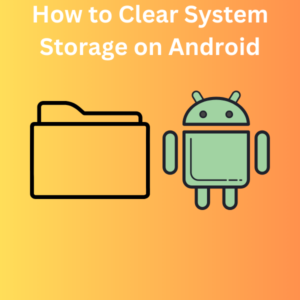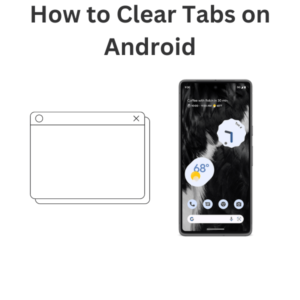Slow internet on your Android phone can be frustrating, especially when you’re trying to stream videos, browse web pages, or check social media. Luckily, there are several ways to troubleshoot slow internet speeds. In this article, we’ll guide you step-by-step to help you get your internet speed back up to where it should be, whether you’re using mobile data or Wi-Fi.