Discover the educational revolution with the best AI tools for students, dynamically catering to individual learning levels, paces, and aspirations. This transformative system empowers students to reach their academic zenith by granting access to curated courses, facilitating seamless teacher communication, and liberating precious time for other life pursuits. With artificial intelligence flexibility, learning transcends boundaries, allowing students to acquire knowledge anytime and anywhere.
Personalization is a paramount trend in modern education, and AI leads in crafting tailor-made learning experiences. AI ensures a maximized learning journey by comprehending each student’s knowledge spectrum, learning tempo, and educational ambitions. Today, we delve into a comprehensive review of the finest AI tools meticulously designed for students. These artificial intelligence tools, readily available as the Best AI Tools for Students, promise to elevate learning prowess, expand intellectual horizons, and pave the way to achieving those coveted A grades. Experience the future of education through AI’s personalized guidance and empowerment.
What Are the Best AI Tools For Students
Summarize.Tech

Summarize.Tech is website provides artificial intelligence-powered video summaries of long YouTube videos such as lectures, live events, and government meetings. ChatGPT powers the website and allows users to get an overview of any long video, making it easier to digest the most crucial information without watching the entire video. Summarizing is essential for college success, and proficient students understand that summarizing, identifying the most important, and restating the text in their own words is crucial.
An effective paragraph has three parts: claim, evidence, and analysis, and each section should discuss one central point or idea. By summarizing videos, users can quickly get the main points of a video without watching the entire thing, making it a valuable tool for those who want to save time or have difficulty watching lengthy videos.
Pros of Using Summarize.Tech
- Saves Time: Summarize.Tech allows users to quickly get the main points of a long video without watching the entire thing, making it a helpful tool for those who want to save time.
- Accurate Summaries: Summarize.Tech uses accurate AI-powered video summaries that provide the most critical information.
Cons of Using Summarize.Tech
- Limited features: Summarize.Tech has limited features such as no chat, English only, no full transcript viewer, no settings, and no transcript.
- Limited to YouTube videos: Summarize.Tech is limited to summarizing long YouTube videos and cannot summarize other types of content, such as text documents or web pages.
Caktus.ai
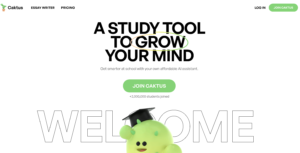
Caktus AI is an AI-powered platform designed to enhance the classroom experience and assist educators in personalizing student lessons. It was created to adapt to each student’s unique requirements and preferences, providing specialized and efficient education. Caktus AI offers a range of features, including code writing, essay writing, paragraph writing, and math problem-solving. It aims to revolutionize how students and professionals approach writing by providing a more natural and sophisticated alternative to other artificial intelligence platforms.
Educators can use Caktus AI to create personalized learning experiences, track student progress, and provide targeted feedback. The platform is designed to save time and boost productivity for both educators and students. Caktus AI primarily assists students with their academic assignments, offering a tool that generates essays and other forms of academic text based on user prompts. However, it’s worth noting that while Caktus AI might not be detected by plagiarism detection software, it could still be noticed by professors or markers familiar with the artificial intelligence writing style.
Pros of Using Caktus AI
- Wide Range of Features: offers a wide range of features to help students streamline their workflow and simplify their life, including generating code quickly, providing a starting point for further coding and debugging, and even personalized lessons based on individual needs and preferences.
- Decent Outputs: The tool produces original and unique content in seconds, making it easy to use and ideal for students as an AI assistant tool to help with exercises and boost productivity.
Cons of Using Caktus AI
- Slow Performance: it may not be suitable for all writing tasks. While it is designed to generate academic content, it may not be the best option for creative writing or other types of content that require a more nuanced and personalized approach.
- Plagiarism Detection Tool: Caktus AI does not have a plagiarism detection tool, which is a feature of many other AI writers.
Wisdolia
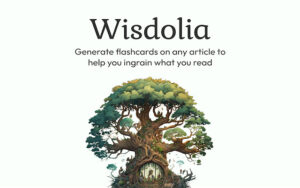
Wisdolia is an AI tool that generates flashcards from any YouTube video, article, or PDF to help users retain more of what they consume across the internet. The AI tool is designed to be user-friendly and can read and make cards in any language. Users can save their cards to Wisdolia or to the spaced repetition platform Anki and export them to Anki. Wisdolia works on various content types, including YouTube videos, PDFs, slide decks, articles, and online textbooks.
The tool is a Google Chrome extension allowing users to generate flashcards from any article they encounter on the web. Wisdolia AI offers a game-changing solution for extracting and organizing knowledge from online content, making it a versatile and indispensable tool for avid learners.
Pros of Using Wisdolia
- Retain More Information: Wisdolia generates flashcards from any YouTube video, article, or PDF, helping users retain more of what they consume online.
- User-Friendly Interface: The Wisdolia Google Chrome extension is designed to be user-friendly, allowing users to easily generate flashcards from any online article. It can read and make flashcards in any language and works on various content types, including YouTube videos, PDFs, slide decks, articles, and online textbooks.
Cons of Using Wisdolia
- Limited Content Types: While Wisdolia works on various content types, it may not be suitable for all types of learning materials, such as audio files or interactive simulations.
- Data Accuracy: As an AI-powered tool, some users have reported issues with the accuracy of the flashcards generated by Wisdolia. The effectiveness depends on the quality of its algorithms and models, which may not always be accurate or up-to-date.
Best AI Tools For Students: FAQs (Frequently Asked Questions)
What is Summarize.Tech?
Summarize.Tech is an AI-powered platform that provides video summaries of long YouTube videos, such as lectures, live events, or government meetings. It utilizes ChatGPT to generate concise summaries.
How can Summarize.Tech help students in education?
- Video Summaries: With the help of Summarize.Tech, students can focus on the most essential information and key ideas in a video. This can be especially valuable when studying for exams or conducting research, as it allows students to identify relevant content quickly.
- Efficient Learning: By providing concise summaries of videos, Summarize.Tech helps students save time and effort in their learning process. Instead of spending hours watching lengthy videos, students can quickly grasp the main ideas and concepts through the generated summaries.
What are some AI tools for content creation?
- Wisdolia is an AI tool that automates search, data extraction, content summarization, writing, and web monitoring tasks. It helps streamline operations through data-driven insights.
- Caktus AI is an educational ChatGPT alternative designed to assist students in learning complex concepts.
How can I make the most out of Caktus AI?
- Start with clear and specific questions focused on a particular topic or concept.
- Provide relevant context to help Caktus AI generate accurate and relevant responses.
